YOUR CART
- No products in the cart.
Subtotal:
$0.00
BEST SELLING PRODUCTS
$849.00
$849.00
At NES, students will have access and opportunity to apply to Canadian colleges in Ontario. Our team is committed to support incoming applicants through navigating the Ontario College Application Service.


At NES, students will have access and opportunity to apply to Canadian colleges in Ontario. Our team is committed to support incoming applicants through navigating the Ontario College Application Service.
“OCAS” stands for Ontario College Application Service. The OCAS is an application processing centre for undergraduate admissions to Ontario Colleges. The OCAS receives student applications, processes them and transfers the information to the colleges. The OCAS does not make admission decisions; that is the colleges’ responsibility.
Yes, National E- School (NES) can send your marks directly to OCAS, your home, and to your day school.
You can access your OCAS account by following this link to the OCAS login page. For more information please visit the website link below: https://www.ontariocolleges.ca/en/.
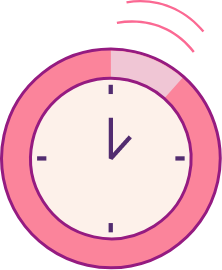
The application process at ontariocolleges.ca follows an annual cycle,based on the academic year (August to July). For programs beginning at other times of the year, please contact the individual colleges for more information about application processing dates.
Apply on or before this date in order to receive equal consideration for admission to programs starting the following fall. After this date, colleges consider applicants on a first-come, first-served basis until programs are full.
This is the earliest date that colleges may begin to send offers of admission to programs for the upcoming academic year. Offers will continue to be issued until programs are filled or wait-lists are established.
Applicants must confirm their acceptance of an offer of admission by this date. Log in to your ontariocolleges.ca account to confirm your offer.
Colleges may extend offers of admission after this date. Each college will set the deadline to confirm offers made after May 1, and this deadline will be communicated to you with your offer.
The colleges require payment of a tuition deposit in June to secure your spot in your program. Each college sets its own tuition deposit amount and payment deadline. This information will be communicated to you by the college.